Here's a list of compatible devices:
- iPhone 3GS
- iPhone 4 and 4S
- The New iPad
- iPad 2
- iPod Touch 4G
Note: iPhone 3GS, iPhone 4, iPad 2 and iPod Touch 4G has limited functionality.
If your device is in the list then let's proceed on how to update. There are two ways to update either Over the Air or via iTunes.
Over the Air:
- Make sure your battery is fully charged.
- Backup your device. (This is just a precautionary measure)
- Go to Settings.
- Select General Tab.
- Select Software Update.
- After it shows iOS 6, tap the button Download and Install.
- Wait for the update to download and install. Don't do anything with your device until it's done.
Via iTunes:
- Connect your device to your PC.
- Open iTunes
- Backup your device. (This is just a precautionary measure)
- iTunes will tell you that an update is available.
- Confirm that you want to install it.
- Wait for the update to download and install. Don't do anything with your device until it's done.
Disclaimer: I will not be held liable if in any circumstances your device malfunctions. All procedures are standard to downloading and installing updates. Proceed at your own risk.
Kind Regards,
JayDelaPeña
jrdp25@gmail.com
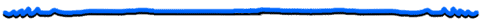
Gusto mo bang kumita sa
internet kahit super busy ka pa?
internet kahit super busy ka pa?



No comments:
Post a Comment