annoying when the sound levels is so quiet and the next thing it gets really loud.
We constantly push the volumes up when there's a lot of conversations, but
quickly pull the volumes down when the action starts. I think we all
experienced that. A good example is the movie The Matrix.
Luckily there are media players that can help. I'd like to share with you
the program that I personally use. Then I'll show you step-by-step
on how to enable Normalizer.
If you don't have The KMPlayer just download the latest version and install it.
Don't worry this software is FREE.
The KMPlayer
1. Open up The KMPlayer.
3. In this window go to:
Filter Control>Audio Processing>Compressor/Normalizer/etc.
4. And then click on the Enable checkbox under
Automatic Volume Control (Normalizer).
5. Click the close button and restart The KMPlayer to apply the changes.
That's it and now you can enjoy your movies without worrying about
constantly changing the volume.
JayDelaPeña
jrdp25@gmail.com
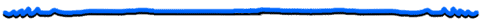
Gusto mo bang kumita sa
internet kahit super busy ka pa?
internet kahit super busy ka pa?





No comments:
Post a Comment