In this tutorial you will learn how to resize embedded YouTube videos to fit nicely in your blog post.
This tutorial is for those who already know how to place or embed YouTube videos in their blog posts.
If you don't know how to embed YouTube videos in your blog post, visit my other tutorial on How To Insert YouTube Videos To Make Your Blog Post More Interesting.
Ok, now that you know how to insert YouTube videos into your blog post, I will show you how you can easily change the size to make it fit nicely in your blog post.
First thing you need to do is to go to YouTube and find a video you want to place on your blog post and go to the embed tab under share. As you can see in the image below.
Next is go to "Video Size" and select "Custom Size". The box next to Custom Size is where you input the value for the "Width" of the video that will be embedded into your blog post.
This is all up to you because you have your own preference or you base that value from the width of your blog column.
Don't be afraid to experiment with the width values because there is no right or wrong here. And don't worry about the next box which is the height because it automatically sets it in proportion to your desired width.
Notice that when you change the value of the width, the value of the code also changes and it does it automatically for you. See how easy it is?
After you have your final width size it's time to copy the embed code and paste that into your blog post.
If you don't know how to do it. Go to my other tutorial How To Insert YouTube Videos To Make Your Blog Post More Interesting.
I hope this tutorial helped you and if you want to learn more check out my other tutorials.

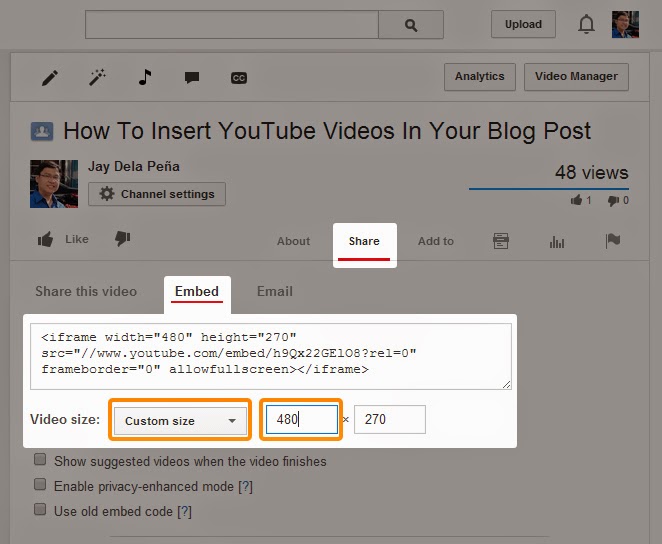

I will show you how you can easily change the size to make it fit nicely in your blog post.getting found on Google
ReplyDeleteExperience the adrenaline rush of 24betting cockfighting where enthusiasts can immerse themselves in the excitement of this traditional sport while placing bets on their favorite roosters.
ReplyDeleteThe annual jaipur lottery games draw participants from across the city, all vying for a shot at winning the jackpot.
ReplyDelete